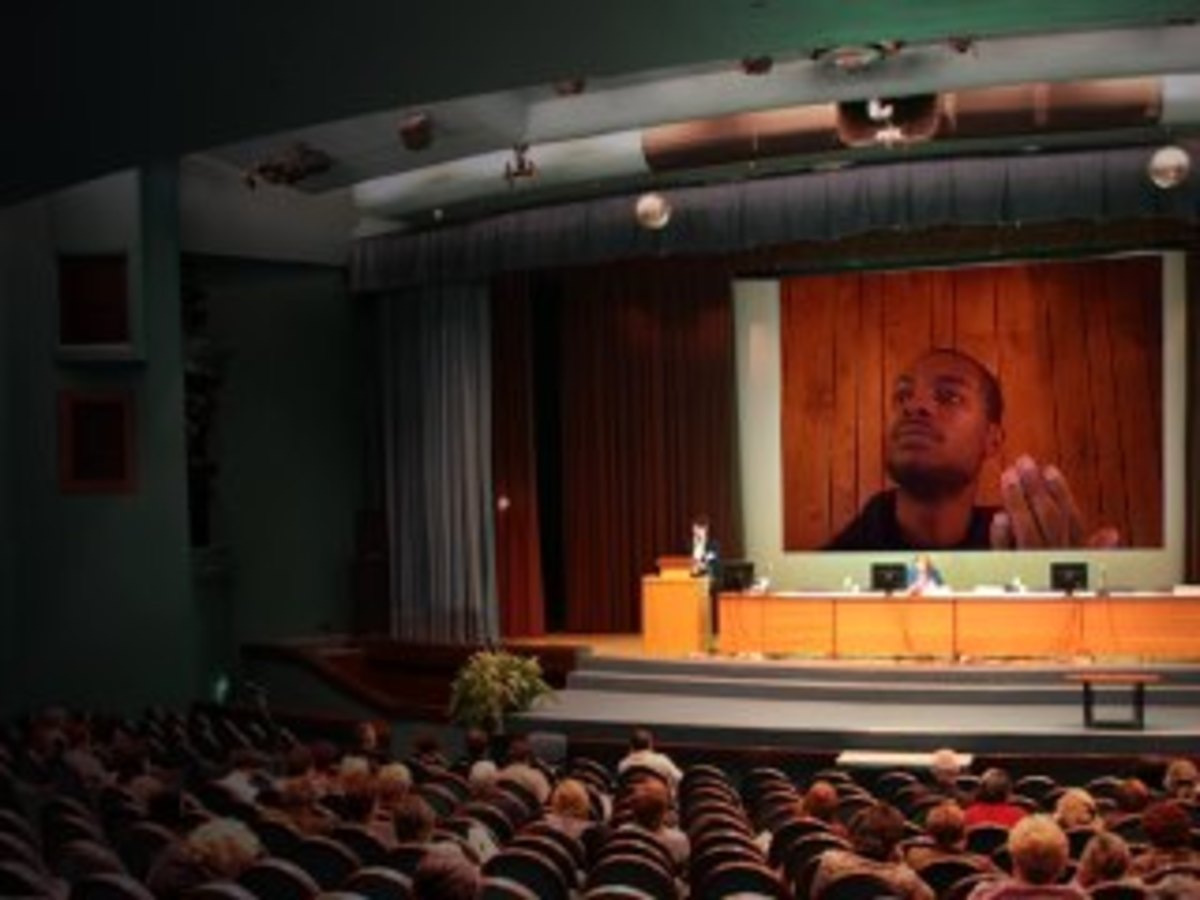Video Communication

Free Online Video Communication Tools
Online Video is a great way to communicate with friends and family, as well as for business purposes. As per stats, it is the fastest growing media in the world. People prefer watching videos rather than reading text and can retain more information.
Given that I have family and friends in different parts of the world, I've been using many video communication platforms, over the years, in order to keep in touch with them via vids.
I use these free online applications, featured on this web page, to send video emails, to chat online, to create greeting cards, to make tutorials, to edit vids, to upload to YouTube, and much more. Featured on this web page, you will find a variety of video communication platforms that I have personally tested and use each of these for various purposes on a regular basis.
Online Video Stats and Facts 2013-2014
Before we proceed and explore different online video tools and platforms available for us to use in order to communicate online, watch this short overview below with some interesting facts and statistics about online video in 2013-2014.
Online Video Statistics 2013-2014
- comScore Releases July 2014 U.S. Online Video Rankings - comScore, Inc
comScore, Inc. (NASDAQ: SCOR), a leader in measuring the digital world, today released data from the comScore Video Metrix® service showing that 190.3 million Americans watched online content videos in July 2014. Google Sites ranked as the top video - 50% of Video Views Will Be Via Mobile in 2016 [Research]
27% of consumers are already watching online video via their mobile device, but that figure will double by 2016, when 50% of us will watch video via mobile.
Skype

Skype Video Communication
Live Video Chatting and Video Conferencing
Skype is free video and teleconferencing software application with which you can communicate with your family and friends via instant text messaging, voice chat, and video chat.
The other cool Skype feature is screen sharing by which you can share your screen with the other person you are communicating with. This screen share feature is great if you're tutoring or making a presentation online.
Skype is also available free of cost and I've used it for many years now. I also use Skype for long-distance calling within US and Canada for a small yearly fee. With my Skype subscription, I can make phone calls to land-lines and mobile devices as well.
Watch the Skype overview video below. For a more detailed review of Skype features, how to download and use it, visit my Skype Online Communication Review.
Video Overview of Skype Online Communication
Animoto

Animoto Videos
Animoto Turns Pictures into Music Videos
Animoto is a phenomenal video generating online platform which is simple to use, yet great for creating quality vids productions. With Animoto, you can create vibrant montages using your pictures and turning it into a cool music video.
Animoto is an online video production application, so there is nothing to download. All you need to do is open a free online Animoto account through their secure website. In order to create an Animoto vid, you choose a pre-designed template, upload and arrange your pictures, choose music for your video, and Animoto automatically produces the video. You can then upload your vids to YouTube, share it with friends and family via social networks, or download it to your computer.
Animoto is great for creating personal video greeting cards for any occasion, as well as, for business purposes like photography, real estate, advertising, and so on. You can check my short tutorial below on how to create Animoto videos.
Video Overview of Animoto
CamStudio
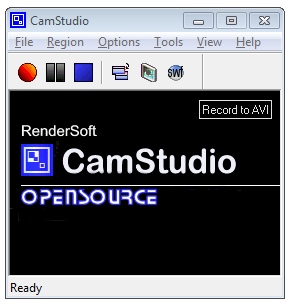
CamStudio Video Screen Capture
Make Online Video Tutorials with CamStudio
CamStudio is a video screen capturing desktop application with which you can create instructional online tutorials. With the free CamStudio software, you can capture the activity from your computer screen in video form as well as audio to produce training tutorials for various purposes.
Using CamStudio, you can capture video in AVI (Audio Video Interleaved) format, as well as, convert the vids into SWF (i.e. Adobe streaming Flash) format. CamStudio vids can be edited using editing software like Window Movie Maker which we will cover in the next section. You can also upload your vids to video-sharing sites like YouTube.
CamStudio is fairly easy to use and helps create quality tutorials. The video featured below was created using CamStudio, you can feel free to check it out and learn how to create online tutorials using CamStudio.
Video Overview of CamStudio Screen Recording
Windows Movie Maker

Windows Movie Maker Video Editing Application
Creating and Editing Video with Windows Movie Maker
Windows Live Movie Maker is a video creating and editing software application which comes free with Microsoft Windows 7. With Windows Movie Maker, you can edit existing vids as well as enhance the audio.
In terms of video editing, you can add multiple vids to merge, trim the video, split it, speed up or slow down video, add transitional effects, and much more. You can also use Windows Live Movie Maker to create vids using pictures by using the AutoMovie themes feature.
Watch the tutorial below to get a quick overview of Windows Live Movie Maker.
Video Overview of Windows Movie Maker
Poll: Video Communication
Do you use any Video Communication tools?
Logitech Webcams and Headsets
I have used different types and makes of webcams and headsets. My preference is Logitech webcams and headsets. They are quality and durable products which I'm comfortable recommending based on my own personal experience using them for the past few years. The Logitech product featured here is available at Amazon.
Share your thoughts on Video Communication