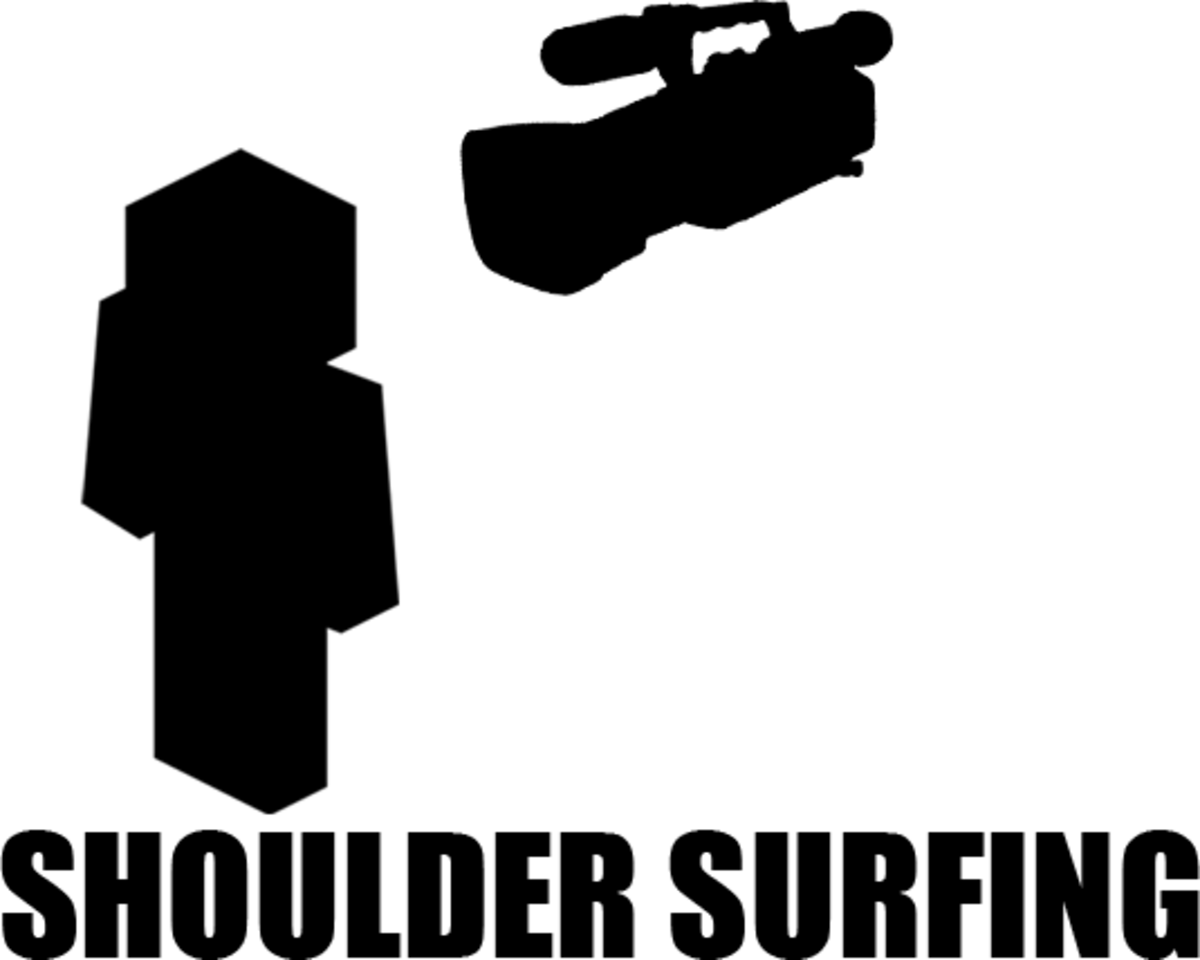Shopping Safely Online

How to Safely Shop Online?
Online Shopping has increased a great deal, year over year, as per statistics. As consumers find lesser time on their hands, they have embraced shopping online as a viable option.
Some of the reasons people shop online are: comfortably shopping from home; avoiding the crowds; comparison shopping; customer reviews and recommendations; being able to shop 24/7; having the items delivered to their home; and nowadays you can even get free shipping.
There are many more benefits and reasons for cyber shopping, however, I want to discuss a more important aspect. It's a fact that more and more consumers are shopping online, and 2014 has not been different. Unfortunately many people are falling prey to internet fraud while shopping on the world wide web. On this web page, I will share some practical tips and information that will help you shop safely online and not become a victim of internet fraud.
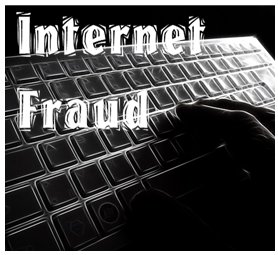
What is Internet Fraud?
Scams Conducted Online
In simple terms, internet fraud is any scam conducted using the internet to lure victims into thinking that the person or business they are dealing with is legitimate, but in fact they are not.
The fraud can originate through emails, forums, chat-rooms, blogs and/or websites and in many cases they look legitimate. They come in various forms, but these are the most common ones: online auctions, phishing, credit card fraud and identity theft.
Online Auction Fraud: in this form of the scam, products are offered at a deep discount. The victim buys the product, but either doesn't receive the product or receives a fake item.
Phishing: is one of the most common frauds in which the victim is tricked into providing personal information including usernames, passwords, credit card information, etc. through emails or websites that look legitimate. The information is then used for fraudulent transaction and the like.
Credit Card Fraud: is a form of fraud in which the victim's credit card information is obtained through fraudulent methods like phishing and then the victim's credit card is used to make purchases.
Identity Theft: is internet fraud in which the victim's personal information is sought after through fake websites or online forms. The information is later used for fraudulent purposes including applying for additional credit cards, loans, items purchases, all in the name of the victim.
I will discuss details of specific scams in another web page, but for now, I will focus on practical and simple things that you can do to protect yourself from becoming a victim to internet fraud.
Poll: Internet & Credit Card Fraud - Share Your Experience with Internet Fraud
Have You Been a Victim of Internet or Credit Card Fraud?
Tips to Prevent Internet Fraud
Though internet fraud is rampant and is increasing at a rapid pace, there are simple and practical things that you can do to protect yourself from being a fraud victim. Here are some tips that will avoid becoming a victim of internet fraud:

Tip 1: Secure Your Computers & Browsers
One of the first and foremost things you need to do before you venture into the online shopping world is to secure your computers and web browsers.
If you are going to shop online, you have to realize that you will be required to share sensitive personal information like your name, address, credit card details, etc. This sensitive information can be transmitted securely using browsers that encrypt information so only the desired party is able to access it.
One of the ways to determine whether a website is secure is to notice the yellow LOCKED padlock on your status bar of your browser, but not all browsers use it. Another way is to notice the "https://" instead of the "http://" (the additional "S" meaning a secure website) in the website address on your browser.
Also, ensure that you have a good internet security and virus software installed on your computer to protect your computer from malware, spyware and other internet threats that can compromise your data.
Tip 2: Do Not Share Passwords
Another important aspect of online security is to choose difficult passwords that use alpha-numeric characters and never share your passwords online or over the telephone with your buyer or seller.
Make it a habit to change your passwords regularly. And do not use the same passwords for your email and banking, for example.
Also, if possible, try to memorize your passwords and personal identification numbers (PINs) instead of having to write them down.

Tip 3: Shop at Reputable Online Stores
When shopping online, go with the reputable, verified sellers, those that have been verified through credible third-parties like Better Business Bureau, Truste, VeriSign, Guardian eCommerce and others.
You will see their seal of approval on their websites, however, ensure that they are legitimate by clicking on them and verifying the information. Use websites that have a physical street address and phone number listed so you can contact them, if and when necessary.
Never entertain unsolicited email messages that request personal or account information, even if it appears to be from a trusted source. And be cautious about unsolicited offers via email from sellers.
Tip 4: Understand Privacy Policies
Before transacting with online sellers or websites, check their Privacy policy to ensure they do not reserve the right to sell or divulge your information with third-parties for special offers.
If the policy contains language that gives them the authority to share your information, ensure to "opt-out" of it. Make sure to confirm the company's delivery and return policies before you finalize the purchase of any products or services as well.

Tip 5: Be Careful Sharing Personal Information
When using a credit for online purchases, use one with a low credit limit and only provide your credit card information at the time you're ready to finalize your purchase. Alternatively, use a PayPal or AlertPay account which can be linked to your credit card or bank account.
Never transmit credit card or personal information via email since your data will not be securely sent. Avoid using debit cards, rather use credit cards since they carry more security in case of fraud. Should your credit card be stolen or lost, ensure you notify your credit card company immediately.
And always shred your credit card receipts and statements (if not required) rather than simply discarding them into the trash can.
Tip 6: Keep Track of Transaction Records
It's a good idea to maintain your transaction records until your payment has been settled and product received as well as in case you need to return the product.
Keeping transaction records also helps balance your monthly credit card and bank statements which you should do on a regular basis. Balancing your credit card and bank statement on a regular basis helps you track unauthorized transactions and report them before it's too late.
Also, it's a good practice to check your credit report at least once or twice a year to help report unauthorized activity. Credit reports can be obtained through various credit bureaus like Equifax and TransUnion.
How to Prevent Internet Fraud & Protect Yourself

Important Websites on Internet Fraud - Fraud Prevention and Reporting in 2014
- What to do if You've Fallen Victim to Internet Fraud or Identify Theft
This website will guide you through the process in case you have fallen victim to internet fraud. It provides a step-by-step process to help deal with the aftermath. - Consumer Fraud Reporting (US, Canada, UK, Australia, China and Other Countries)
The Consumer Fraud Reporting website is a great resource where you will find information on various scams and internet fraud so you can stay abreast. You can also use the website to report fraud and file consumer complaints. - Better Business Bureau (BBB)
The Better Business Bureau (BBB) is a credible corporation based in US and Canada that works through the Council of Better Business Bureau (CBBB) to establish trust between buyers and sellers. You can check to see if a company is reputable or not thr - Consumer Credit Reporting Agency: Equifax
Equifax is one of the three largest American consumer credit reporting agency with offices in US, Canada, Latin America and Europe. - Consumer Credit Reporting Agency: TransUnion
TransUnion is the third largest American consumer credit reporting agency servicing businesses and consumer in 25 countries around the world.
Share your thoughts on Online Shopping